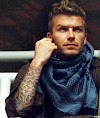First, please note that while you can download ClickPotato using the Firefox browser, the add-on button itself will not appear in Firefox. At this time, the ClickPotato add-on can only be accessed from your Internet Explorer browser.
If you are using Internet Explorer and still cannot see the ClickPotato add-on, please do the following:
- Open a new session of Internet Explorer
- Click the "Tools" tab and then "Manage Add-ons"
- Under the "Disabled" list, you may find ClickPotato related items.
- Click each of the related items and choose "Enable" in the Settings section below.
- Click OK
- Close and reopen your browser and ClickPotato should be enabled.